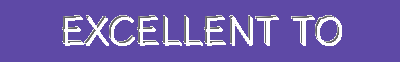Treadmill Motor Speed Control set TB71 for home use treadmill repair
Setting the output torque:
1 Unplug the safety key
2 Press the “mode button”, more than 3 seconds, the window shows "100". Then release the button to enter the parameter setting mode, as below photo:
3 Click the "start" button , the left side of the window shows "101", it means at this time can setting the min speed, as photo:
4 Press the "start button" , until the window on the left shows "107", it means at this time can setting "torque setting mode"
5 use "Speed " and "Speed-" button to adjust the value, after setting the value, press the "Start" button, at the time the left side of the window shows “108”, it means the value is confirmed, system will save the setting automatically.
6 The last step: put the security lock up, Finish setting.
|
NO |
Parameter definition |
Unit |
Defaults value |
Programming range |
|
101 |
Min speed |
KM/H |
1.0 |
0.5~3.0 |
|
102 |
Max speed |
KM/H |
12.0 |
3.0~16.0 |
|
103 |
Speed calibration |
——— |
13.5 |
1.0~20.0 |
|
104 |
Reservation |
——— |
——— |
——— |
|
105 |
Lifting mode |
——— |
10.0 |
——— |
|
106 |
Sensor mode |
——— |
22.1 |
|
|
107 |
Output torque setting |
——— |
3.0 |
0.5~20.0 |
|
108 |
——— |
——— |
——— |
——— |
|
109 |
——— |
——— |
——— |
——— |
Pay attention:
(1) 103 corresponds to the motor speed calibration, the greater the set value, the smaller the motor output speed;
if without sensor, 103 corresponding to the larger the value, the greater the motor output speed.
(2)105 correspond to the lift control mode;
- 105 = 10.1 means can lift;
- 105 = 10.0 means cannot lift
(3) 106 correspond to the sensor mode;
- 9 means with light sensor
- 0 means with magnetic sensor;
- 1 means without sensor
(4) 107 corresponds to the size of the motor output torque, the greater the set value, the greater output torque.
After each setting of a parameter, be sure to click the "Start / Stop" button, to save the set parameters.